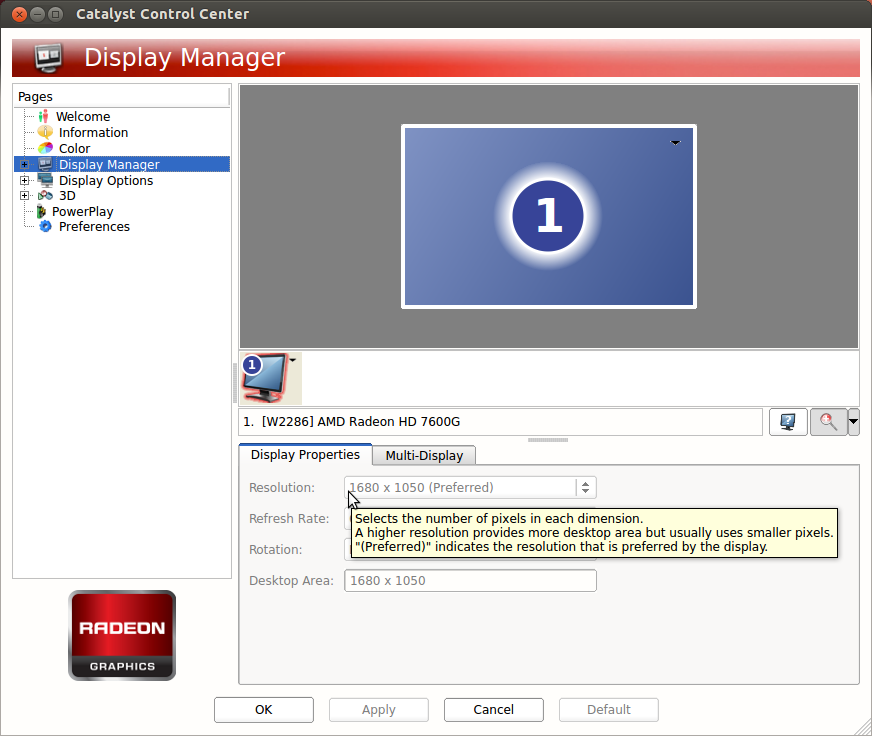First check to make sure that you have the AMD Catalyst Control Center installed. The package name of the AMD Catalyst Control Center in the Ubuntu Software Center is fglrx-amdcccle.
In the Dash search for amd and click on the icon for AMD Catalyst Control Center (Administrative). You will be asked to authenticate with your user password, and then the AMD Catalyst Control Center will open. The screenshot below shows how to change the screen resolution. In my AMD Catalyst Control Center I was offered a choice of screen resolutions, many lower screen resolutions and a few higher resolutions than the Preferred resolution, which is the one I normally use because it looks best on my monitor.